Buy, Sell and Trade
Yes! We’ve designed Coin World+ to be the best place for you to shop for coins online. We pull in sale listings from leading marketplaces ebay® and Coin World Marketplace™. Additionally, the Shop in Coin World+ includes coin listings from other Coin World+ users.
By bringing together listings from all these different areas, we’ve created a single, complete view of available coins to save you time and money when looking for your next purchase.
To shop for coins, open the Coin World+ app and tap “Shop” at the bottom. Choose your Denomination, Series and Year, then tap View Listings to see all the places it is for sale. Once you choose a listing, you will be taken to that site where you can find out more and complete your purchase.

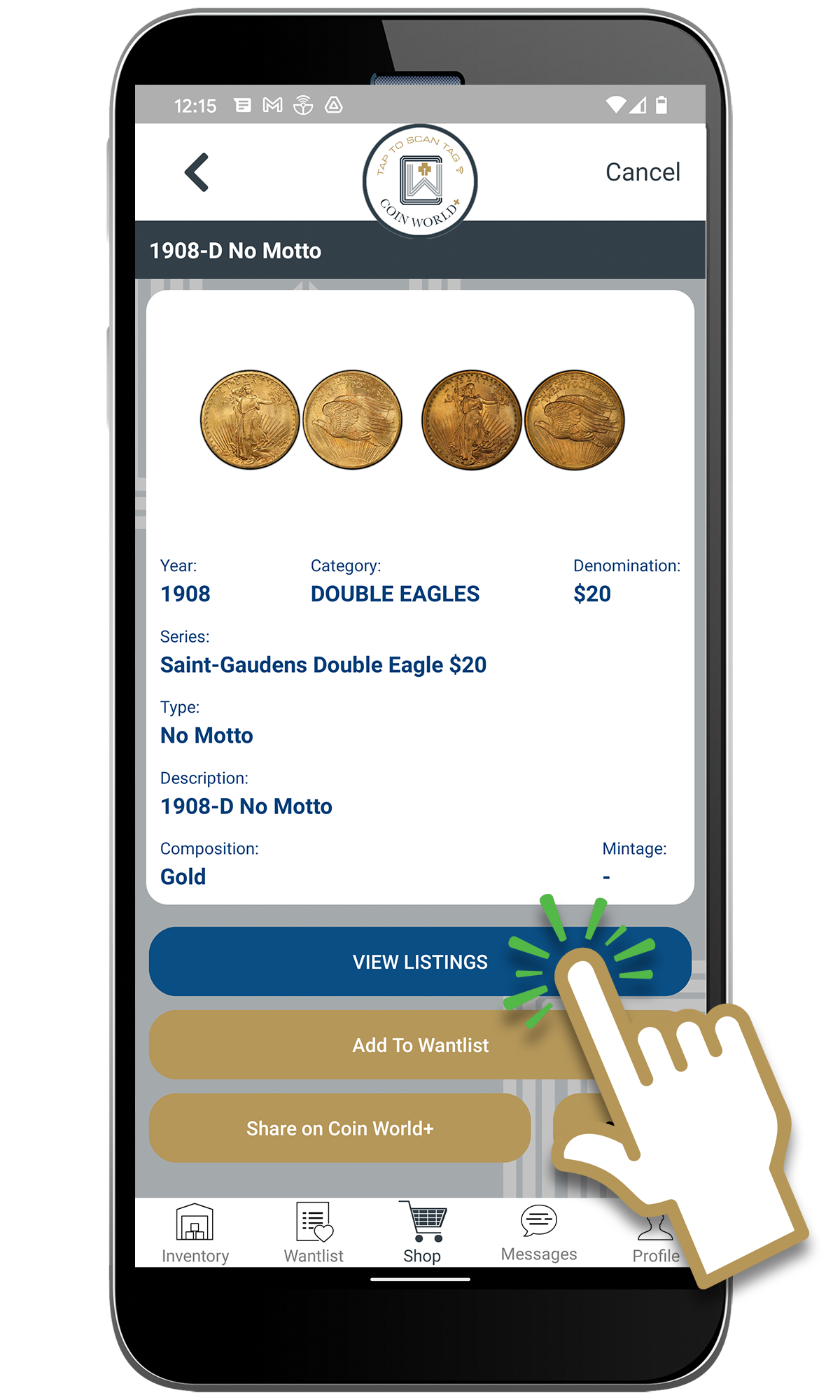
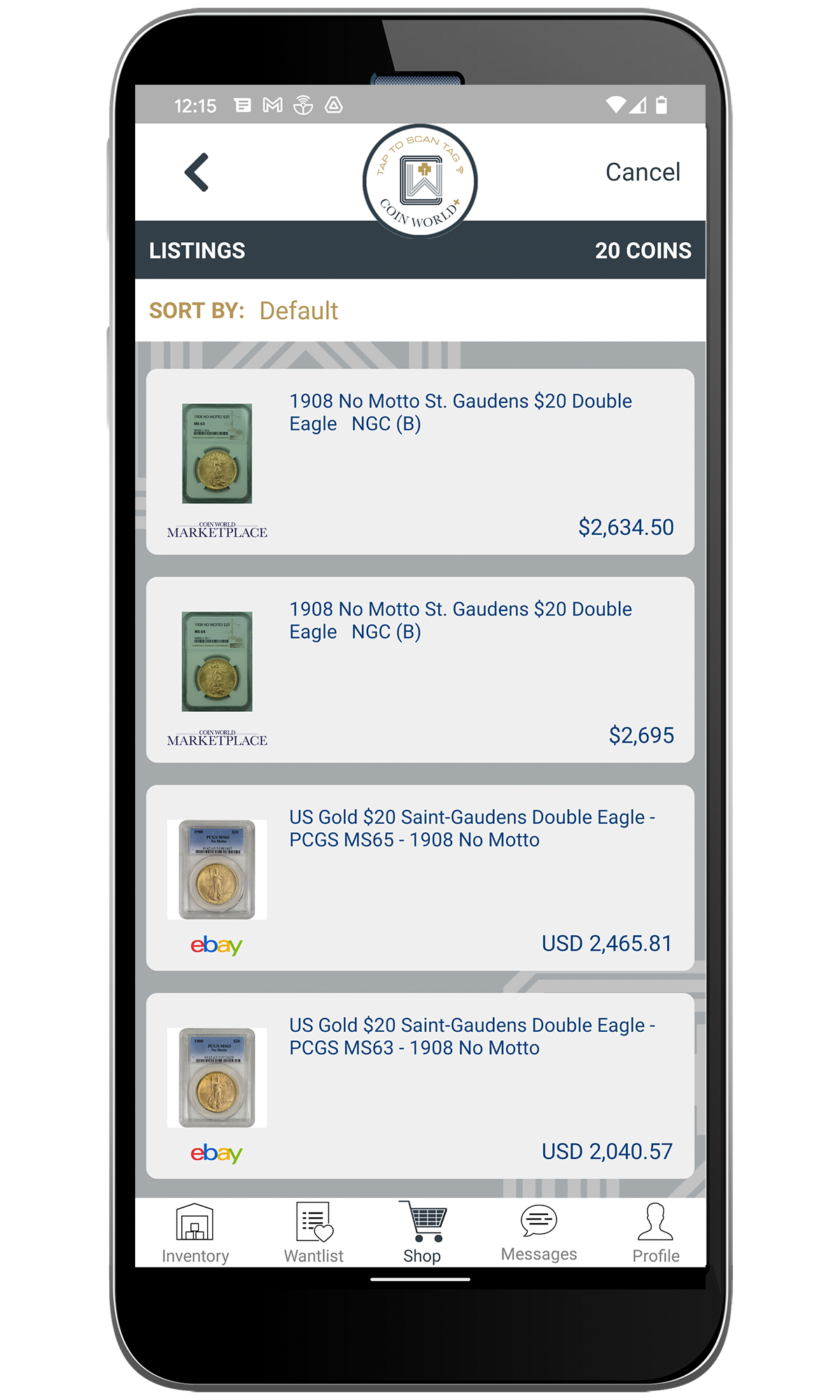 We’ve gone further by making it easy for you to keep track of all the coins you want in one simple location: the Wantlist. Add any coin to your Wantlist with a tap. Give Wantlist a try for yourself today, or learn more about it here: Inventory.
We’ve gone further by making it easy for you to keep track of all the coins you want in one simple location: the Wantlist. Add any coin to your Wantlist with a tap. Give Wantlist a try for yourself today, or learn more about it here: Inventory.
 You can also sell your coins on Coin World+. To learn more about selling your coins, see below.
You can also sell your coins on Coin World+. To learn more about selling your coins, see below.
By bringing together listings from all these different areas, we’ve created a single, complete view of available coins to save you time and money when looking for your next purchase.
To shop for coins, open the Coin World+ app and tap “Shop” at the bottom. Choose your Denomination, Series and Year, then tap View Listings to see all the places it is for sale. Once you choose a listing, you will be taken to that site where you can find out more and complete your purchase.

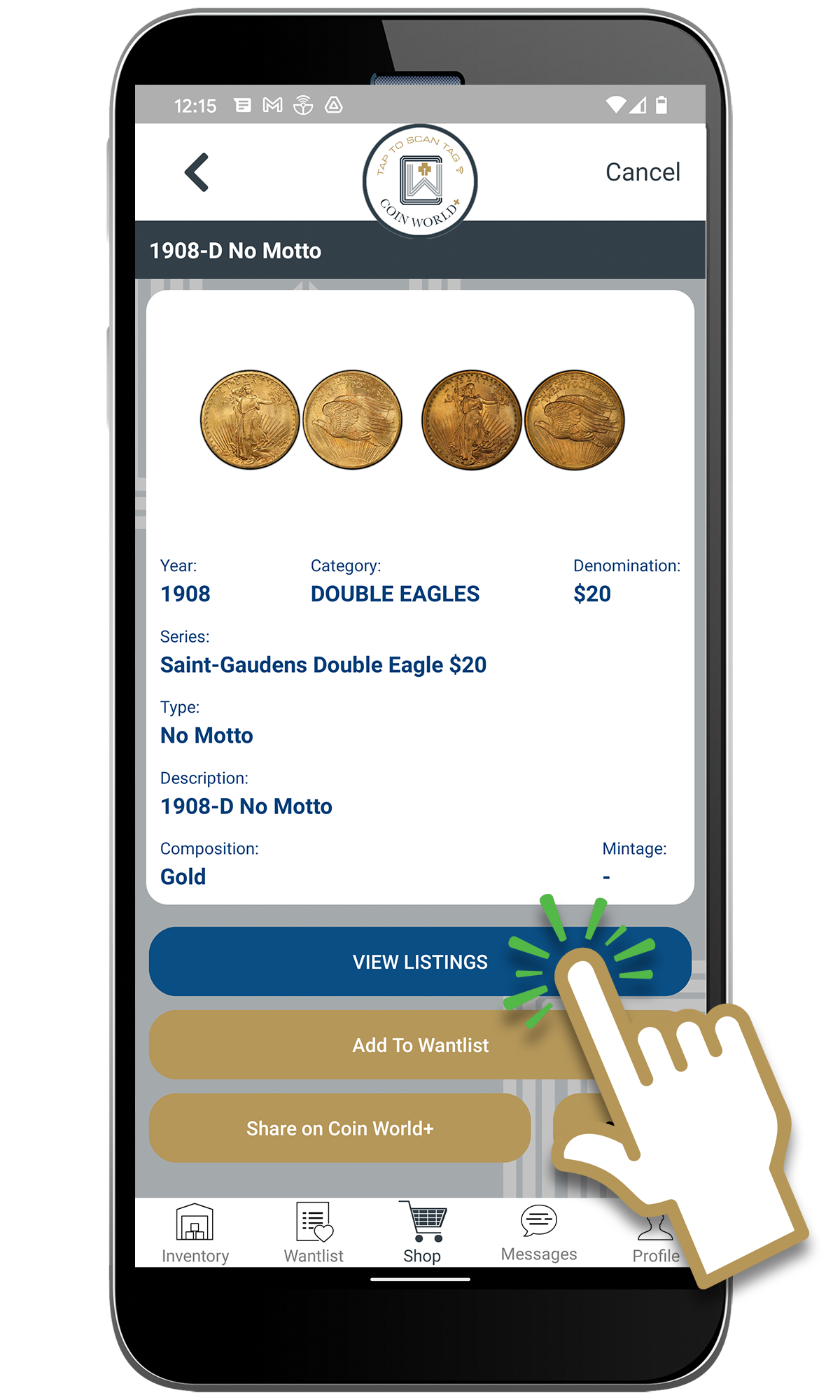
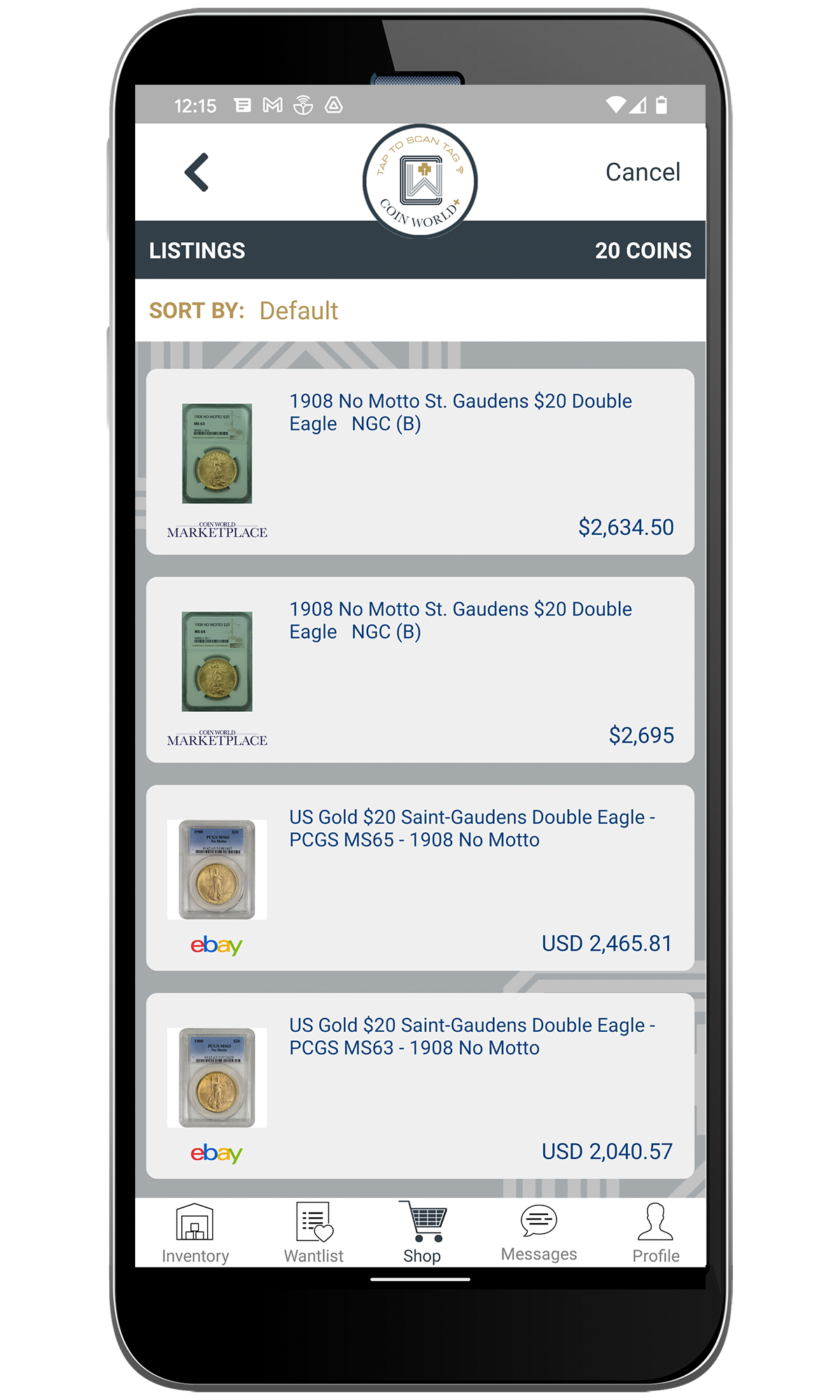

Yes! Next time you are shopping graded coins, take out your phone and launch the Coin World+ app. Quickly scan the coin to see more about it. Remember, coins do not need to have a Coin World+ in order to be scanned, but they are better when they are tagged. Tagged coins reveal even more data, including our Estimated Value. To learn more about Tags, see Coin World+ Tags. To learn more about Scanning, see Scanning.
Yes! Any Coin World+ coin with a Coin World+ tag can quickly and easily be listed for sale with a simple tap. To get started, first be the coin must be in your inventory and tagged with a Coin World+ tag. To learn more about getting a Coin World+ tag, see Coin World+ Tags.
To list your coins for sale in Coin World+, just go to the tagged coin in question within the Coin World+ app and tap the button “Sell via Coin World+”. Your coin will instantly be added to listings within the app and customers will be able to begin discovering it. Additionally, any Coin World+ user who has a similar coin in their Wantlist will be sent a notification on their phone letting them know a coin they are looking for has come on the market.
 To remove your coin from sale, simply return to the coin in question in the Coin World+ app and tap “Unlist from Sale”.
To remove your coin from sale, simply return to the coin in question in the Coin World+ app and tap “Unlist from Sale”.

To list your coins for sale in Coin World+, just go to the tagged coin in question within the Coin World+ app and tap the button “Sell via Coin World+”. Your coin will instantly be added to listings within the app and customers will be able to begin discovering it. Additionally, any Coin World+ user who has a similar coin in their Wantlist will be sent a notification on their phone letting them know a coin they are looking for has come on the market.


Currently there is no transaction fee to sell your coins on Coin World+. In combination with a Wantlist notification that notifies interested buyers of your listing, Coin World+ is one of the most attractive marketplaces for customers to sell their coins today.
NFC is a popular technology found on billions of devices worldwide and over 73% of mobile devices as of 2018. Chances are, you have NFC in your pocket right now. NFC itself is a set of communication protocols for communication between two electronic devices (i.e. the mobile phone and the Coin World+ Tag) over a short distance (typically under 1.5 inches).
Coin World+ is designed to connect sellers with qualified buyers and allow the two parties to communicate directly and securely with each other within the app. At this time, Coin World+ seeks only to facilitate the initial connection between sellers and targeted buyers and nothing further. There is no fee for this service.
When you connect with a buyer in Coin World+, you can use our secure in-app messaging to arrange the transaction. To learn more about messaging, see Messaging.
When you connect with a buyer in Coin World+, you can use our secure in-app messaging to arrange the transaction. To learn more about messaging, see Messaging.
Coin World+ is designed to connect buyers and sellers, allowing the two parties to communicate directly and securely with each other within the app. At this time, Coin World+ seeks only to facilitate the initial connection between buyers and sellers, and nothing further. There is no fee for this service.
When you connect with a seller in Coin World+, you can use our secure in-app messaging to arrange the transaction. To learn more about messaging, see Messaging.
When you connect with a seller in Coin World+, you can use our secure in-app messaging to arrange the transaction. To learn more about messaging, see Messaging.
Congratulations on the sale! Once you complete the the transaction, be sure to keep Coin World+ up to date by completing a Transfer within the app. This will Transfer the coin from your inventory into the inventory of the buyer. If they are not on Coin World+ yet, this is a great opportunity to tell them about it. Once they register, you can move the coin from your inventory to the buyer’s.
To Transfer to the buyer, simply locate the coin in your Inventory, tap on it, and click Initiate Transfer. Follow the prompts to securely transfer the coin to your intended recipient. The recipient will be prompted to complete the Transfer on their end with a simple tap.

To Transfer to the buyer, simply locate the coin in your Inventory, tap on it, and click Initiate Transfer. Follow the prompts to securely transfer the coin to your intended recipient. The recipient will be prompted to complete the Transfer on their end with a simple tap.

The Transfer feature is there for one collector to Transfer a coin to another with ease. This can be useful when buying, selling or trading coins. Some large scale dealers even use multiple Coin World+ accounts to manage their inventory, and transfer coins between multiple Coin World+ user accounts with ease.
Both the sender and recipient are required to acknowledge every Transfer in order to ensure no coins are sent to another Coin World+ user by accident.
Both the sender and recipient are required to acknowledge every Transfer in order to ensure no coins are sent to another Coin World+ user by accident.
To initiate a Transfer, a coin must first be in your Inventory. It can be in either your Coin World+ Inventory or your Other Coins inventory. To learn more about Inventory, see Inventory.
To Transfer the coin from your Inventory to another user’s Inventory, go to the coin in question and tap Initiate Transfer. You will be prompted to enter the name or username of the recipient. Select the intended recipient and confirm the transfer.
 In Coin World+, a coin can only be in possession of one Coin World+ user at a time. Once a Transfer is initiated, the recipient must acknowledge the Transfer as well in order for it to be completed.
In Coin World+, a coin can only be in possession of one Coin World+ user at a time. Once a Transfer is initiated, the recipient must acknowledge the Transfer as well in order for it to be completed.
To Transfer the coin from your Inventory to another user’s Inventory, go to the coin in question and tap Initiate Transfer. You will be prompted to enter the name or username of the recipient. Select the intended recipient and confirm the transfer.

We always recommend initiating the transfer immediately whenever a coin transaction takes place.
We’ve created a variety of convenient ways for you to get the transfer completed after the fact.
First, try contacting the seller through the Coin World+ app by sending them a message. You will need to know their full name or their Coin World+ Alias.
Second, if you have their contact information you can contact them directly, outside of the Coin World+ app.
Once you get in touch with them, you can ask them to transfer the coin to you and you will need to provide them with your name or your Coin World+ alias so they can find you in the app.
Transferring is a simple process that any Coin World+ user can perform. If they need help transferring a coin, you can refer them to the following help guide: Buy, Sell and Trade.
To learn more about sending messages through Coin World+, see Messaging.
Third, if you are unable to get in touch with the seller, please reach out to our expert support team, who will validate your possession of the coin and transfer it to your account for you. To contact our support team, use the Messaging section in the Coin World+ app to create a new ticket. Alternatively, see our Contact Page.
We’ve created a variety of convenient ways for you to get the transfer completed after the fact.
First, try contacting the seller through the Coin World+ app by sending them a message. You will need to know their full name or their Coin World+ Alias.
Second, if you have their contact information you can contact them directly, outside of the Coin World+ app.
Once you get in touch with them, you can ask them to transfer the coin to you and you will need to provide them with your name or your Coin World+ alias so they can find you in the app.
Transferring is a simple process that any Coin World+ user can perform. If they need help transferring a coin, you can refer them to the following help guide: Buy, Sell and Trade.
To learn more about sending messages through Coin World+, see Messaging.
Third, if you are unable to get in touch with the seller, please reach out to our expert support team, who will validate your possession of the coin and transfer it to your account for you. To contact our support team, use the Messaging section in the Coin World+ app to create a new ticket. Alternatively, see our Contact Page.
There’s many reasons to complete a Transfer, but most notably:
- It will prompt you to enter the selling price, which will be recorded in our system and factored into the value of this coin and coins like it in the future. The more buyers and sellers use these functions, the more accurate our Estimated Values become, which benefits all collectors.
- It will properly remove the coin from your inventory, which keeps your collection organized and manageable.
At any time, you can see the status of all Transfers, including those that are completed. In the Coin World+ app, simply tap Profile, then Transfers. You can then sort by Recent or Oldest.

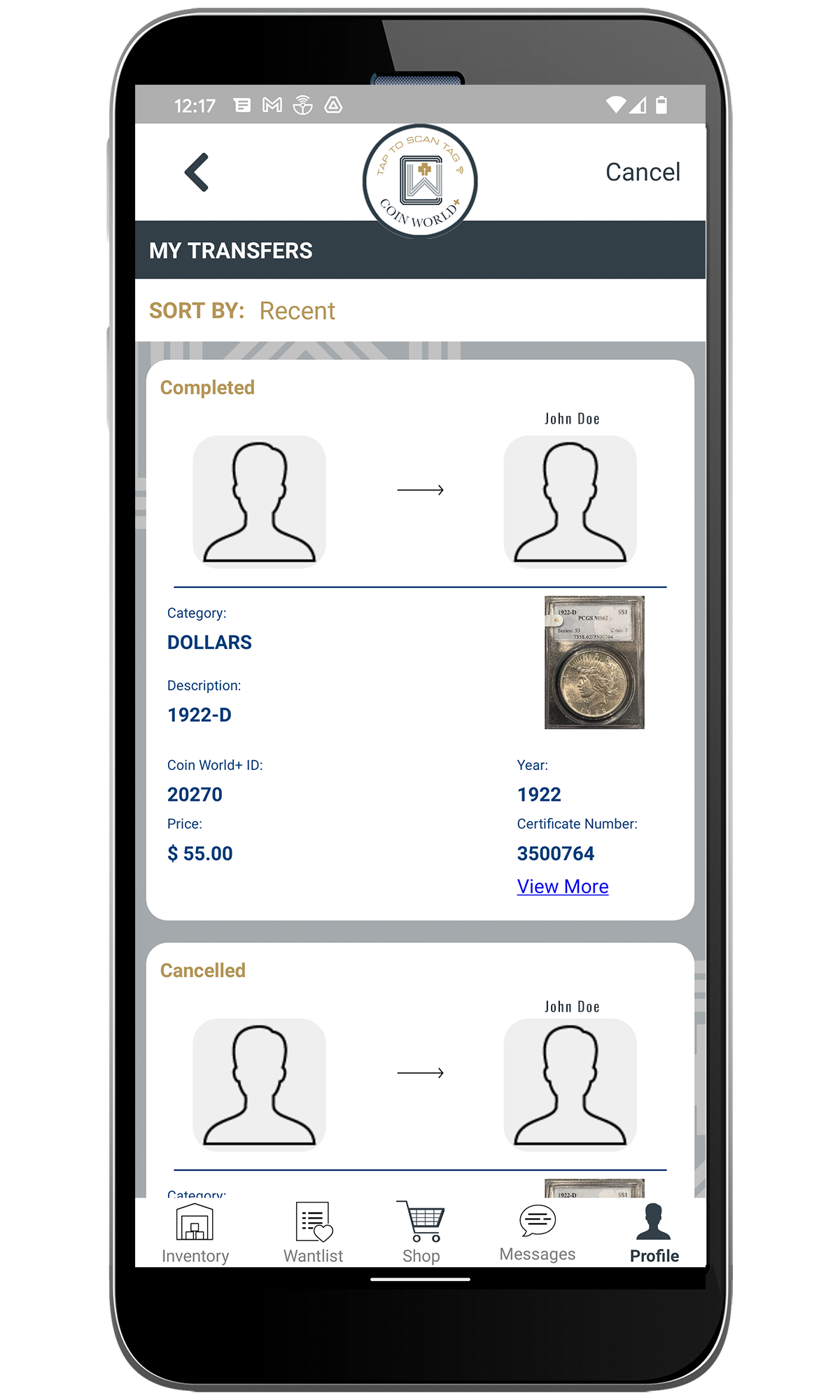

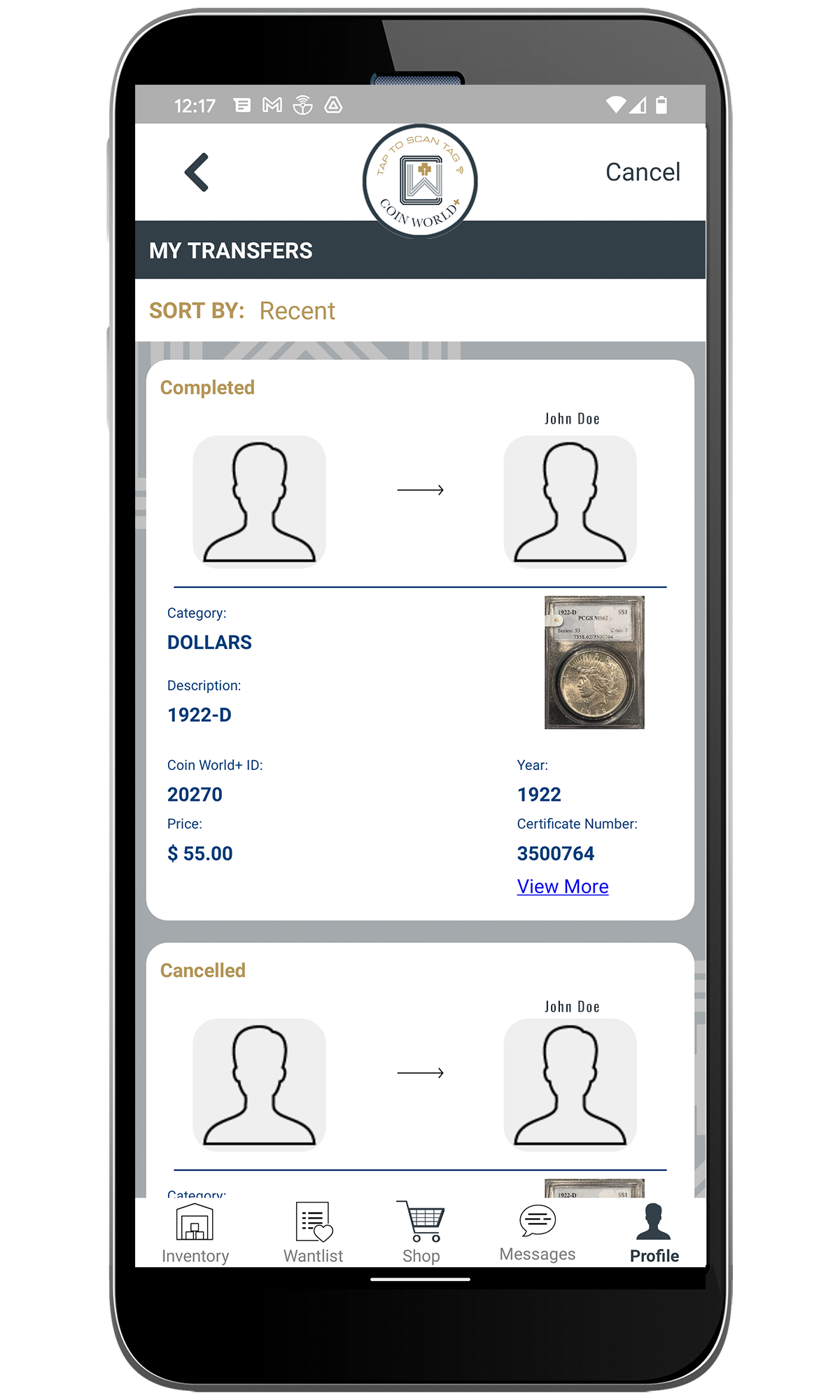
You will be taken to the ebay® or Coin World Marketplace™ site where you can complete your transaction using an account on those platforms. Completing a transaction on those sites will occur outside of Coin World+ and Coin World+ will receive no information about the details of that transaction.
On the Coin Details screen of the Coin World+ app, a Coin World+ tagged coin has a section called “Acquisition Details”. In this area, you can keep notes about how you got the coin, including who from, the date you got it, what you paid for it and any other comments you wish to enter.
In the case that a coin was gifted to you, and you paid nothing for it, you can just leave the price field blank.
In the case that a coin was gifted to you, and you paid nothing for it, you can just leave the price field blank.
Be sure to visit our General Help section for extensive answers to frequently asked questions and guides for getting the most out of Coin World+, or contact us for further assistance.

