Messaging
With zero transaction fees and the ability to notify interested buyers, Coin World+ presents a highly attractive proposition as a premier platform to buy and sell coins online. The secure Messaging system in Coin World+ is there for buyers and sellers to communicate directly and arrange the sale of the coin.
Messages between users are private and secure. They cannot be seen by other Coin World+ users.
In Coin World+, all users may send or receive messages securely.
Anyone with an active Coin World+ account can message you. They can find you using the user search feature within the Messaging section of the Coin World+ app. You control how much information about you shows within the app. By default, another Coin World+ user can see your name and Alias. You have the ability to hide your name from other users using Private Account mode, but all users can see and find your Alias. An Alias is something you can be known by instead of your name. To learn more about Aliases and Private Account mode, see Profile.
You can message any other Coin World+ user. You can find users to message by using the user search feature within the Messaging section of the Coin World+ app. Users control how much information about them shows within the app. Coin World+ users can be found based on their Alias or name, but users can opt to hide their name by using Private Account mode. To learn more about Aliases and Private Account mode, see Profile.
You can also send a message to our Support staff from within the app at any time.
You can also send a message to our Support staff from within the app at any time.
To send a message to another Coin World+ user, you must have a Coin World+ account and be logged in. Simply open the app and tap the Messages icon at the bottom of the screen. Then tap the conversation bubble with a “+” mark at the top right. You will be prompted to search for the person you wish to message. Type in their name or Alias to search for them. Last, tap on the user you want to message and you can now start a conversation with them!
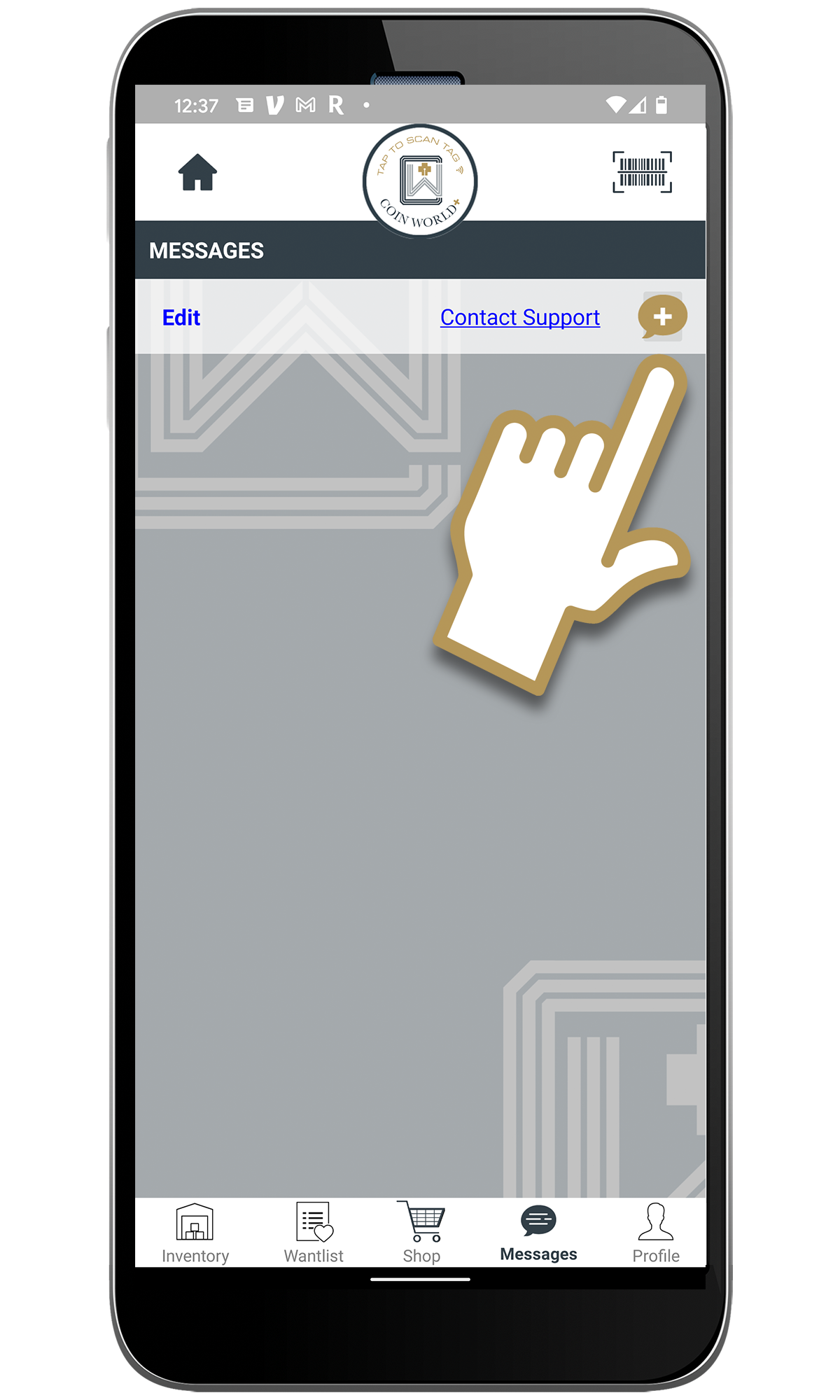


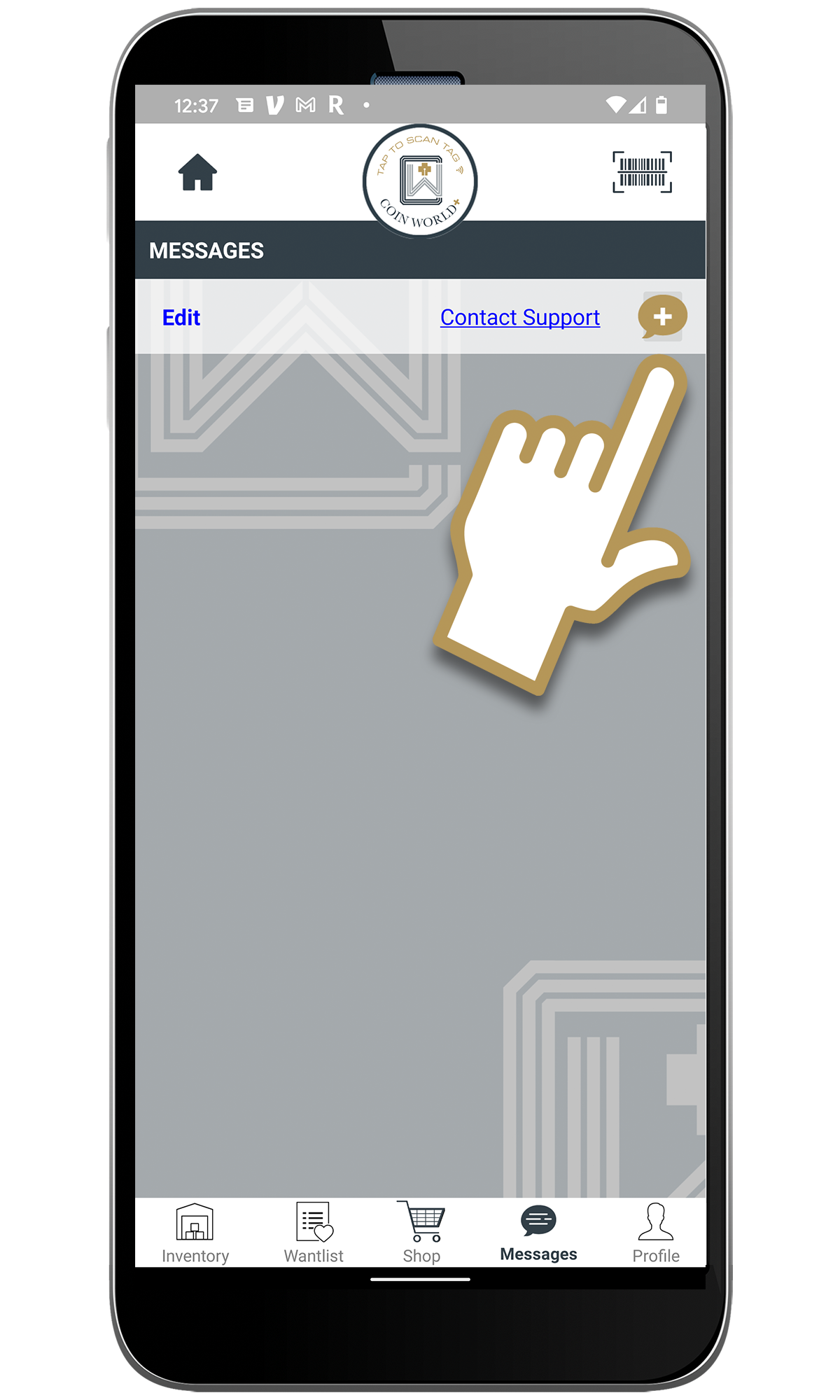


To send a message to Coin World+ supports, you must have a Coin World+ account and be logged in. Simply open the app and tap the Messages icon at the bottom of the screen. You will see a “Contact Support” option at the top right. Tap that and you will be able to connect directly with our team of experts based in Ohio, USA.

Support experts are available during business hours only, which are 9am - 5pm ET Monday-Thursday, and 9am - 3pm ET Friday. They will be in touch with you as soon as possible.

To see a message from another Coin World+ user, you must have a Coin World+ account and be logged in. To see a message sent by another user, simply open the app and tap the Messages icon at the bottom of the screen. You will be able to see all conversations you have with other users, with the newest conversations showing first. Tap on a conversation to read all messages between you and that user!


If you are done with a conversation, you can delete it. Be deleting a conversation, you will be deleting all messages within it. Once messages have been deleted, they cannot be recovered, so use this feature with care.
To delete a conversation, go to Messages, tap and hold your finger on the conversation in question until you are prompted to Delete the conversation. Tap Delete and confirm that’s what you want to do. The conversation is then deleted and cannot be accessed again. This cannot be undone.


To delete a conversation, go to Messages, tap and hold your finger on the conversation in question until you are prompted to Delete the conversation. Tap Delete and confirm that’s what you want to do. The conversation is then deleted and cannot be accessed again. This cannot be undone.


If you have many Messages and you want to mark them all as read at once, you can easily do so. Go to Messages, tap Edit, and then select each conversation you’d like to mark as read. Then tap Done. All messages in those conversations will then be marked as read.






Be sure to visit our General Help section for extensive answers to frequently asked questions and guides for getting the most out of Coin World+, or contact us for further assistance.

