Inventory
In the Coin World+ app, your Portfolio represents your collection. Currently your Portfolio can include coins. Paper money is not supported yet but we plan to add it soon.
In the Coin World+ app, your Inventory represents coins in your collection. There are two types of coins: Coin World+ and Other Coins.
A coin can only belong to any one Coin World+ user, but can be transferred to another Coin World+ user with ease. To learn about Transfers, see: Buy, Sell and Trade.
- Coin World+ coins are those that were tagged with a Coin World+ Tag and are recognized as being in your possession.li>
- Other Coins are those that were scanned by Barcode or Manually entered into the app. This means we have the coin’s information, but since it does not have a Coin World+ Tag, there is no way for us to securely associate it with your Coin World+ account.
A coin can only belong to any one Coin World+ user, but can be transferred to another Coin World+ user with ease. To learn about Transfers, see: Buy, Sell and Trade.
You can add coins to your Inventory in a variety of convenient ways.
Method 1: Scan the Coin World+ Tag.
Using the Coin World+ app on your smartphone, you can scan a coin’s Coin World+ tag. This will reveal a wealth of rich information about the coin. Because all tagged coins have an owner, you cannot simply add it to your inventory without the assistance of the coin’s owner. That owner can transfer the coin to your inventory with ease. This is commonly used when selling coins from one Coin World+ user to another both in-person or in-app.
To learn more about scanning a CoinWorld+ tag, see: Scanning Coins.
To learn more about transferring coins, see: Buy, Sell and Trade.
Method 2: Scan the Barcode.
Also using the Coin World+ app on your smartphone, you can scan a coin’s graded barcode (Supported Grading Services only). This will identify the coin, revealing more information about it. You can then choose to add it to your inventory, and it will appear under “Other Coins”.
To learn more about Supported Grading Services, see our General Help section.
To learn more about scanning a barcode, see: Scanning Coins.
Method 3: Manual Entry.
If neither of the scanning methods work for you, you can add the coin to your Inventory manually.
To learn more about manual entry, see Scanning Coins.
Method 1: Scan the Coin World+ Tag.
Using the Coin World+ app on your smartphone, you can scan a coin’s Coin World+ tag. This will reveal a wealth of rich information about the coin. Because all tagged coins have an owner, you cannot simply add it to your inventory without the assistance of the coin’s owner. That owner can transfer the coin to your inventory with ease. This is commonly used when selling coins from one Coin World+ user to another both in-person or in-app.
To learn more about scanning a CoinWorld+ tag, see: Scanning Coins.
To learn more about transferring coins, see: Buy, Sell and Trade.
Method 2: Scan the Barcode.
Also using the Coin World+ app on your smartphone, you can scan a coin’s graded barcode (Supported Grading Services only). This will identify the coin, revealing more information about it. You can then choose to add it to your inventory, and it will appear under “Other Coins”.
To learn more about Supported Grading Services, see our General Help section.
To learn more about scanning a barcode, see: Scanning Coins.
Method 3: Manual Entry.
If neither of the scanning methods work for you, you can add the coin to your Inventory manually.
To learn more about manual entry, see Scanning Coins.
When you first register with Coin World+, all users begin with an empty inventory. Through use of the app, you are responsible for the fun part: building out your inventory over time!
Wantlist is where you keep track of the coins you don’t have… yet. Add coins to your Wantlist with ease. Here’s how:
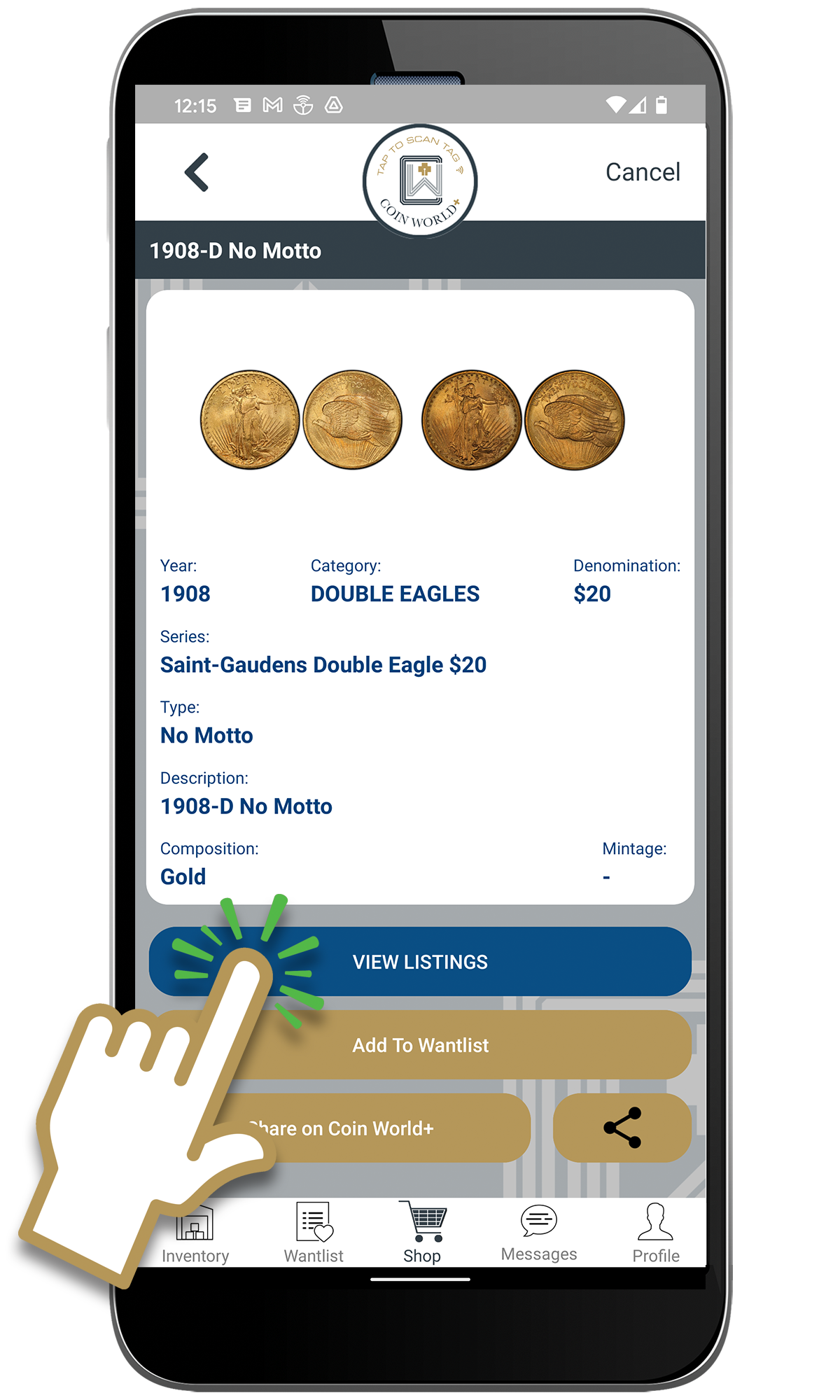
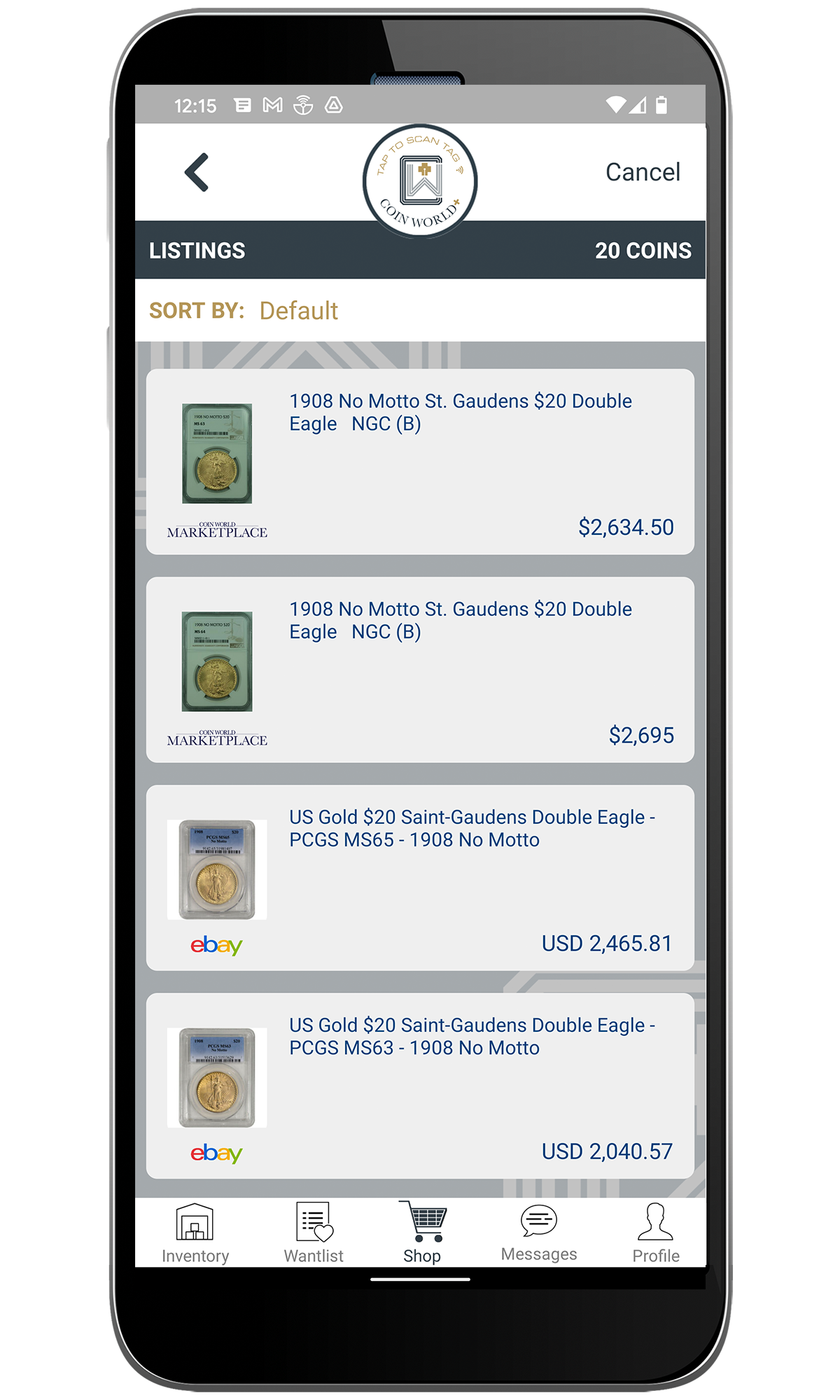 You can easily remove coins from your Wantlist at any time by simply tapping Delete next to the coin in question, or by going to the coin and tapping Remove From Wantlist.
You can easily remove coins from your Wantlist at any time by simply tapping Delete next to the coin in question, or by going to the coin and tapping Remove From Wantlist.
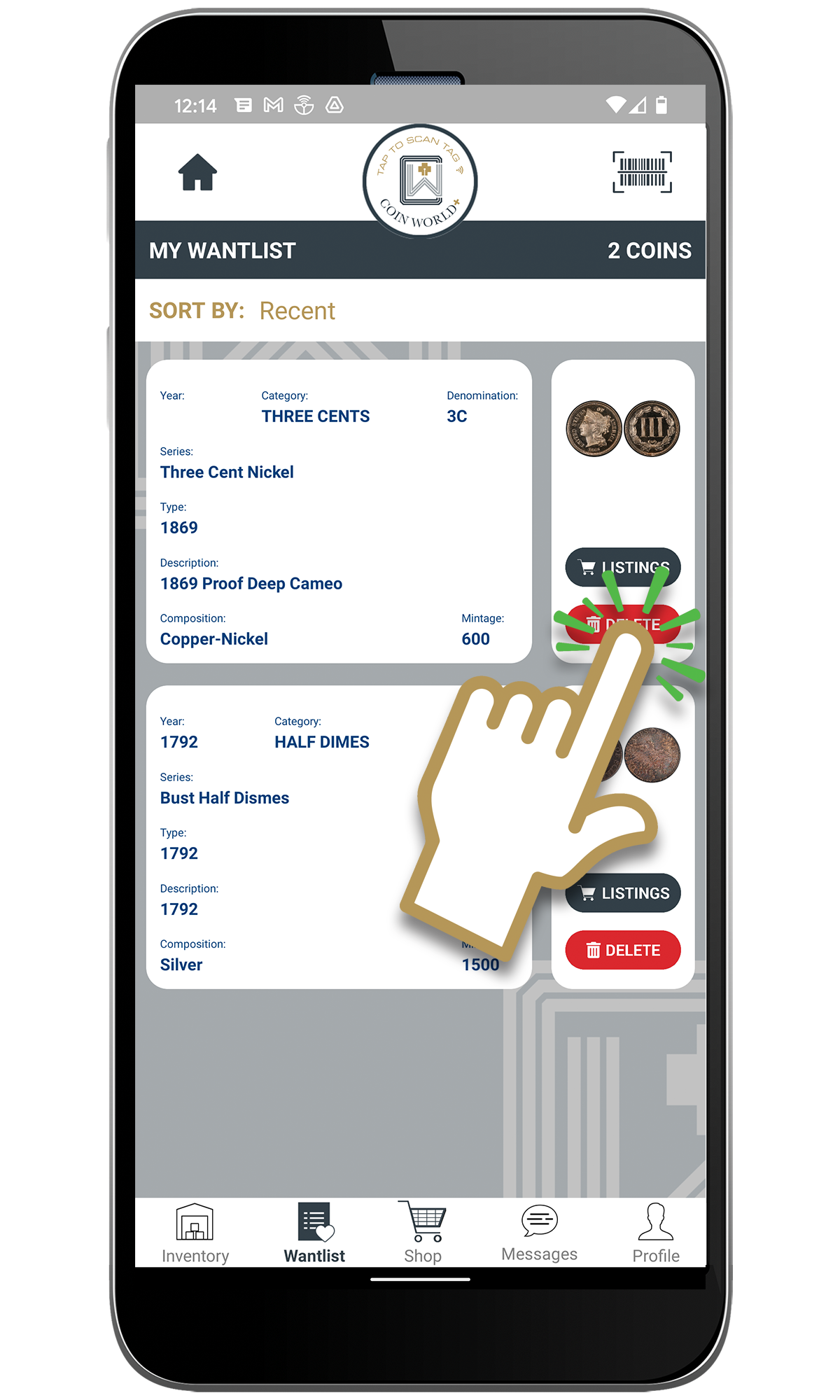
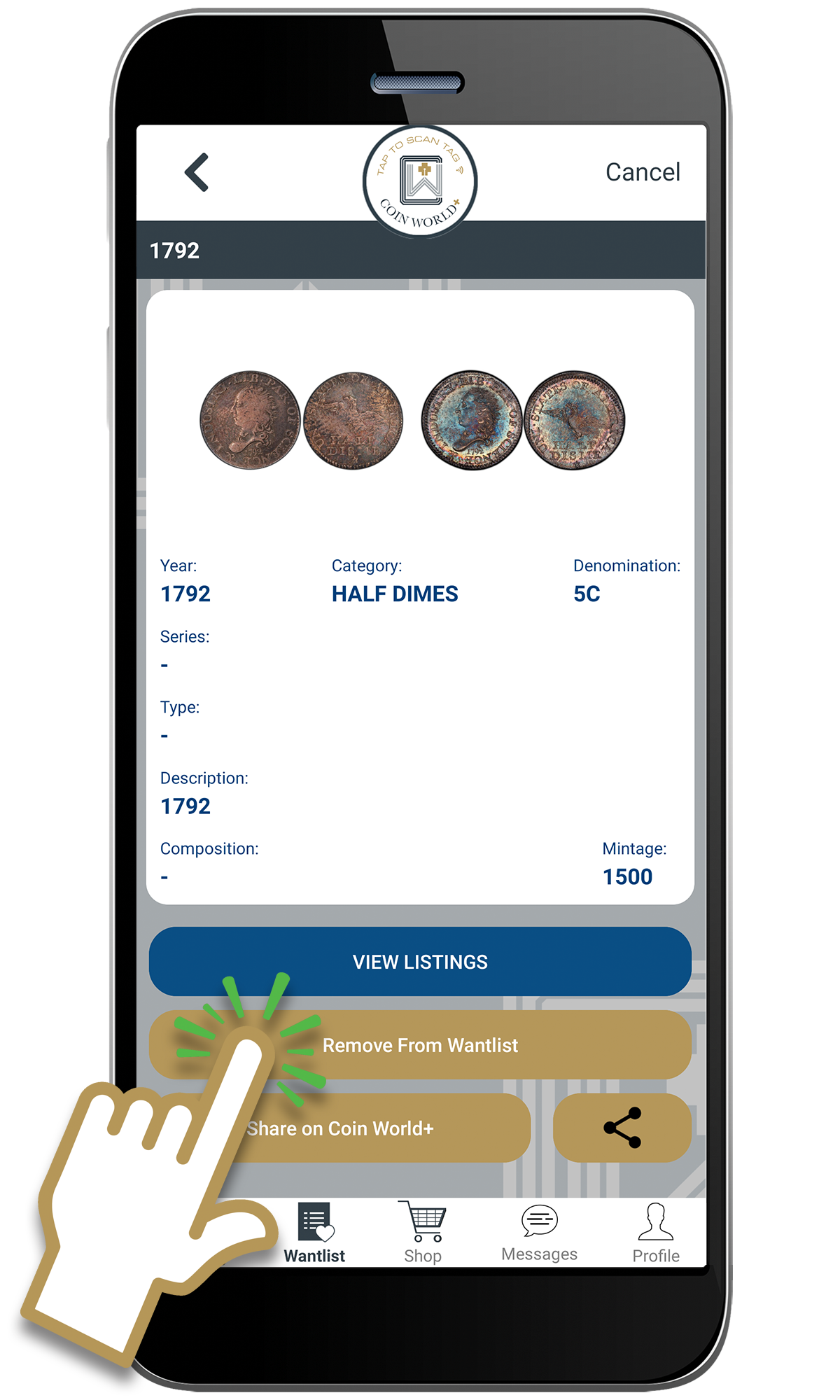 When you use Wantlist, we’ll notify you when that coin (or one like it) becomes available. Use this to get ahead of other collectors, and save money while completing your collection.
When you use Wantlist, we’ll notify you when that coin (or one like it) becomes available. Use this to get ahead of other collectors, and save money while completing your collection.
- When you scan a coin you like, you will be presented with the coin’s information and the option to add it to your wantlist.
- In Coin World+, you can browse the Shop for coins you want. You can choose to add any coin to your Wantlist at any time.
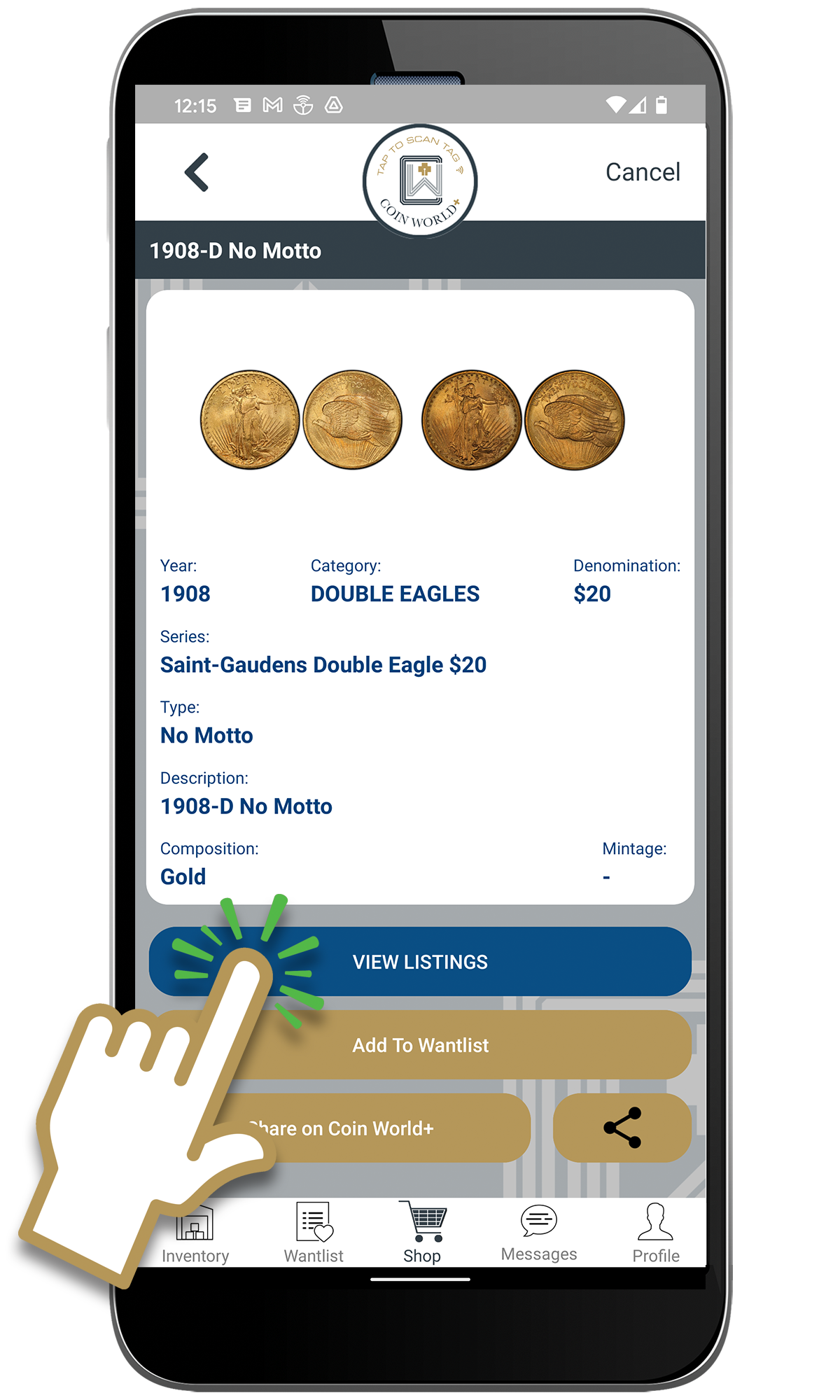
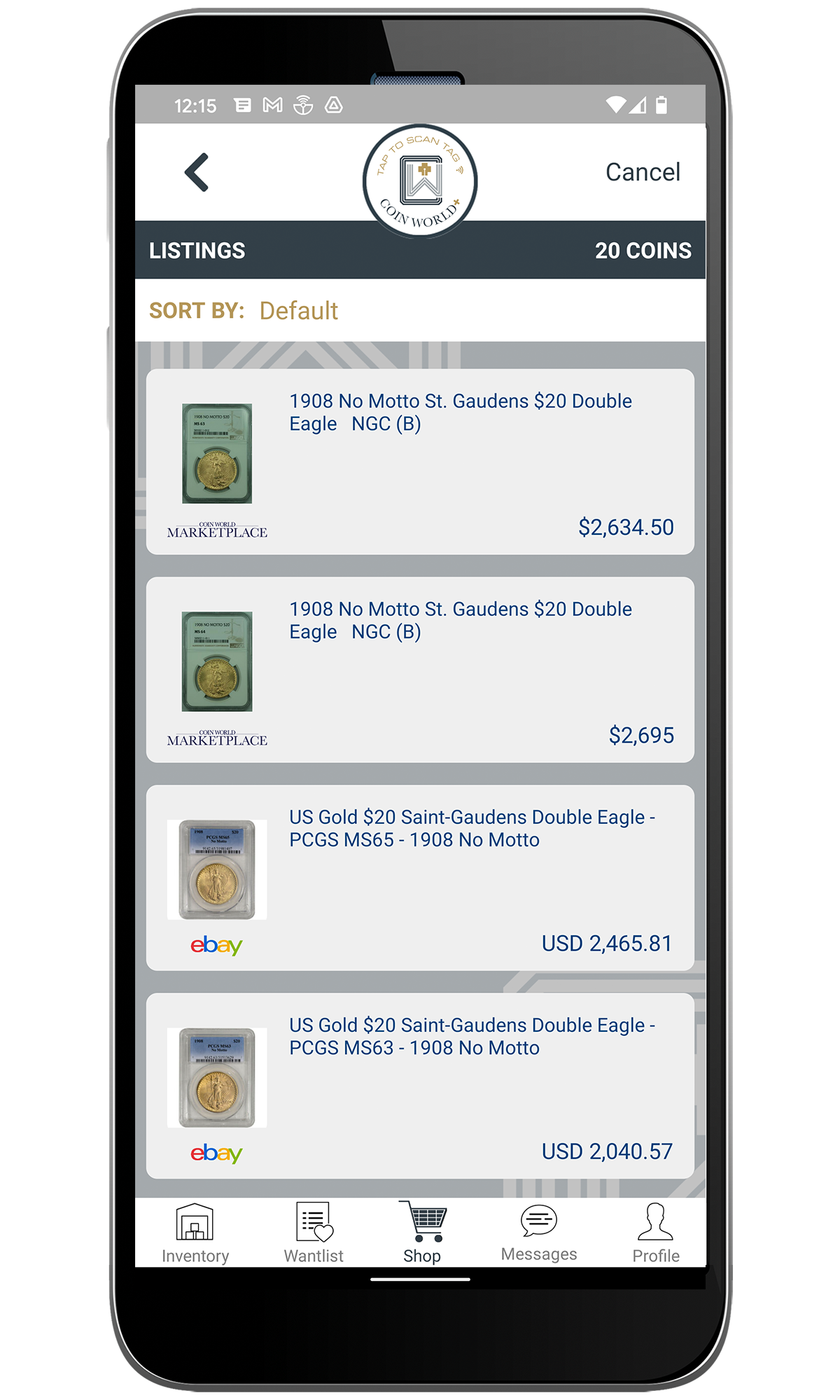
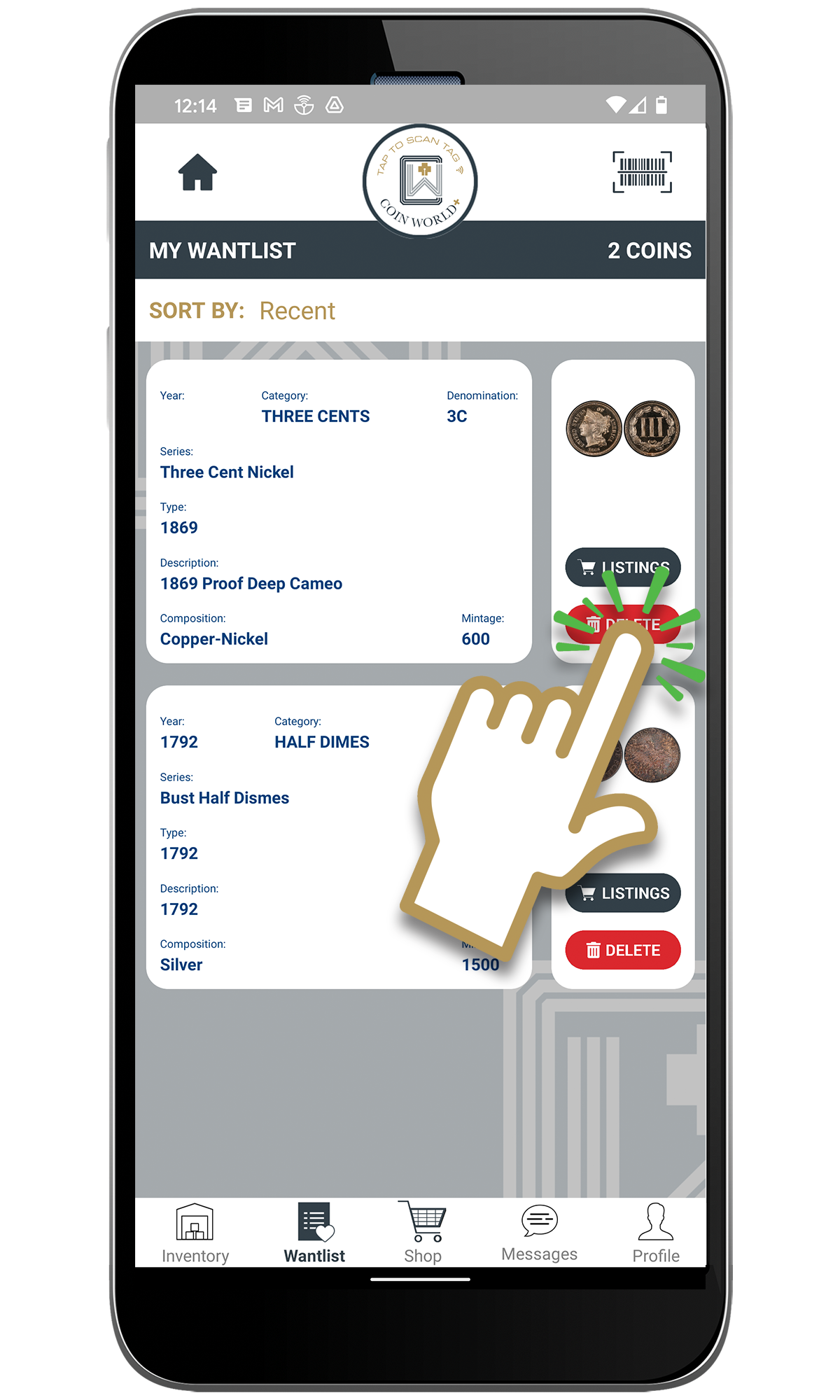
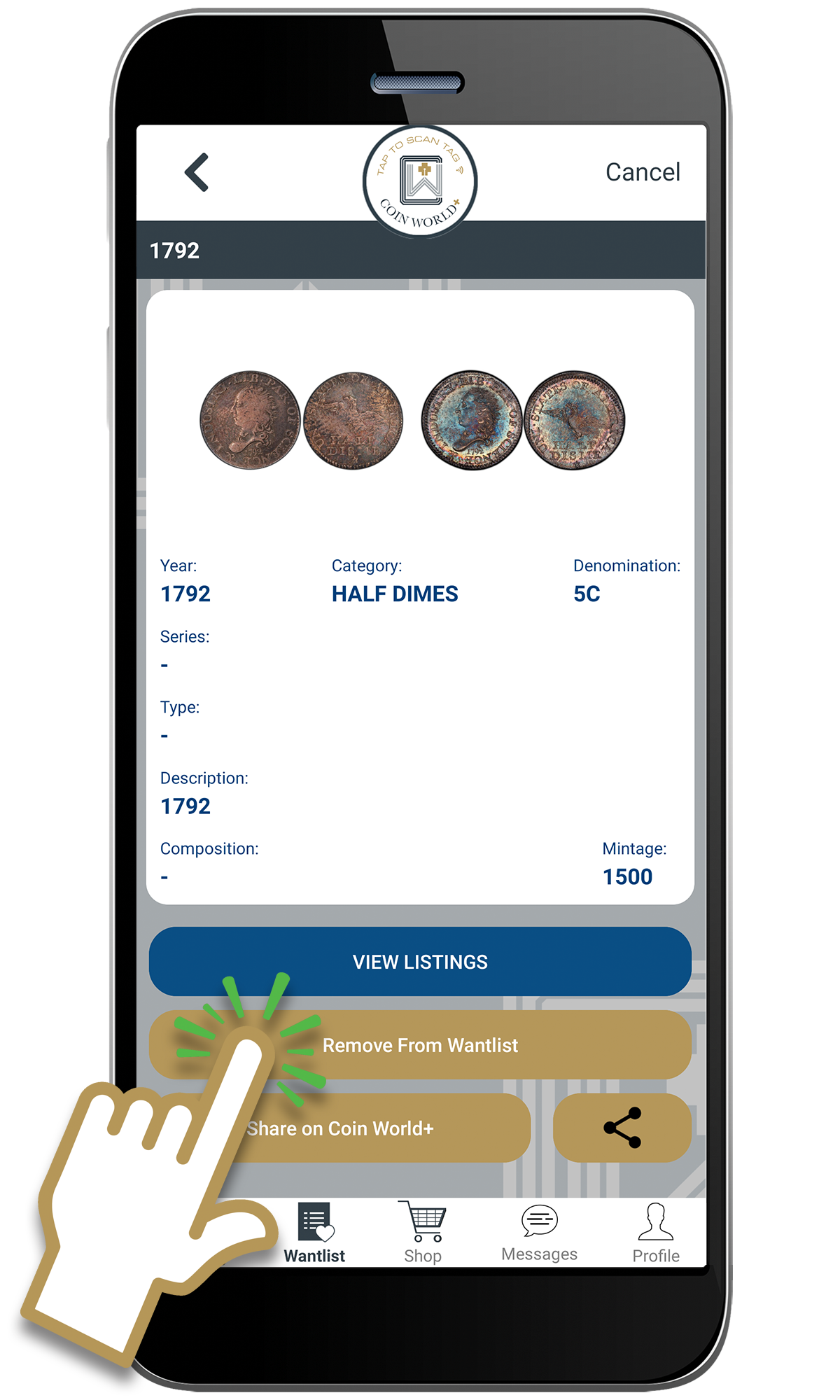
Coin World+ coins are those that were tagged with a Coin World+ Tag and are recognized as being in your possession.
Other Coins are those that were scanned by Barcode or Manually entered into the app. This means we have the coin’s information, but since it does not have a Coin World+ Tag, there is no way for us to securely associate it with your Coin World+ account.
Great observation and thank you for being an eagle-eyed reader! The two Portfolios are indeed different. They are not linked together at this time.
If you are thinking of starting a new Portfolio, we recommend you get started with the Coin World+ Portfolio.
If you are already a CoinWorld.com Portfolio user and would like to move your Portfolio over to Coin World+, there is no way to do that at this time. Please know that we continue to support the CoinWorld.com Portfolio and your information (and collection) is safe and sound there.
If you are thinking of starting a new Portfolio, we recommend you get started with the Coin World+ Portfolio.
If you are already a CoinWorld.com Portfolio user and would like to move your Portfolio over to Coin World+, there is no way to do that at this time. Please know that we continue to support the CoinWorld.com Portfolio and your information (and collection) is safe and sound there.
Be sure to visit our General Help section for extensive answers to frequently asked questions and guides for getting the most out of Coin World+, or contact us for further assistance.

